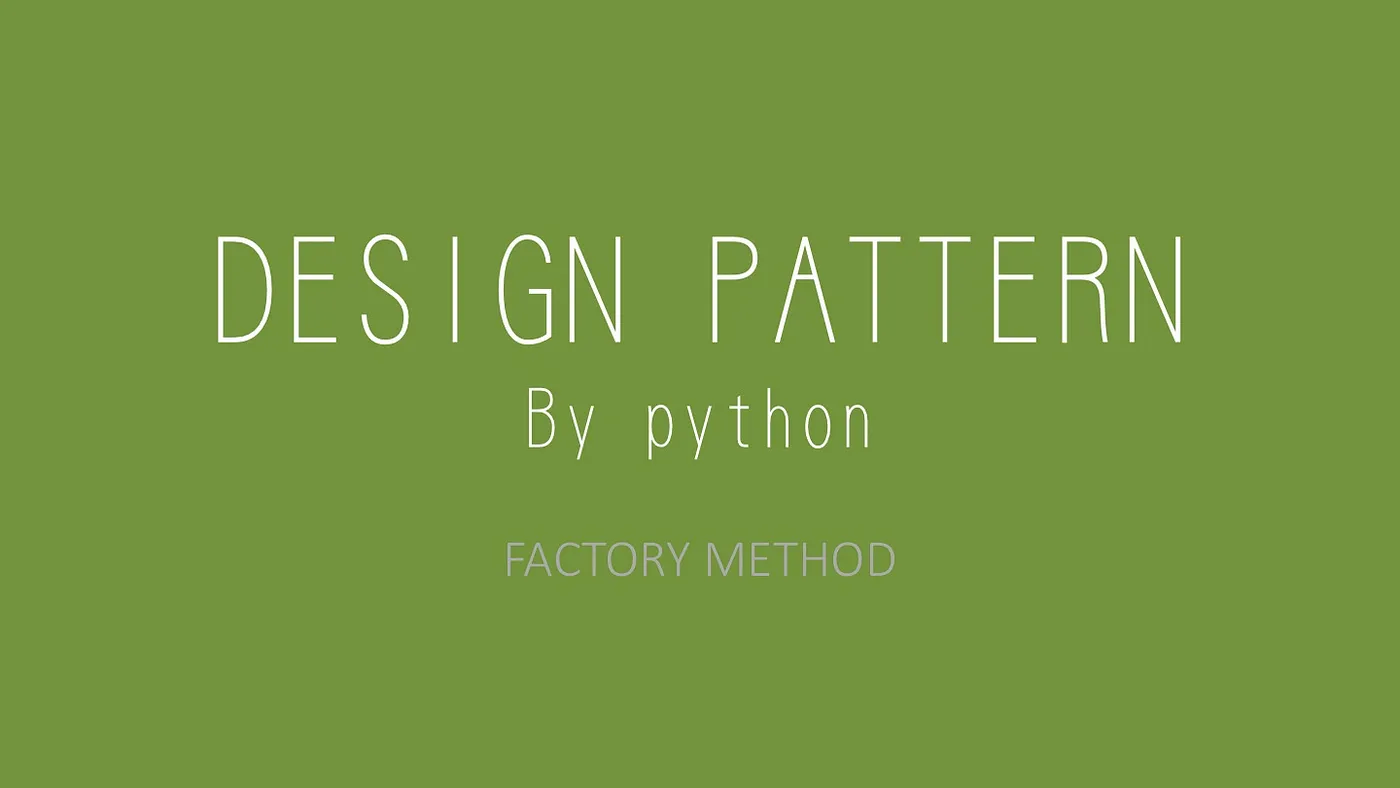
The Factory Method Pattern in Python
Definition
Factory Method is a creational design pattern used to create concrete implementations of a common interface. It separates the process of creating an object from the code that depends on the interface of the object.
Instead of using a complex if/elif/else conditional structure to determine the concrete implementation, the application delegates that decision to a separate component that creates the concrete object. With this approach, the application code is simplified, making it more reusable and easier to maintain.
Imagine an application that needs to convert a Song object into its string representation using a specified format. Converting an object to a different representation is often called serializing. You’ll often see these requirements implemented in a single function or method that contains all the logic and implementation, like in the following code:
# In serializer_demo.py
import json
import xml.etree.ElementTree as et
class Song:
def __init__(self, song_id, title, artist):
self.song_id = song_id
self.title = title
self.artist = artist
class SongSerializer:
def serialize(self, song, format):
if format == 'JSON':
song_info = {
'id': song.song_id,
'title': song.title,
'artist': song.artist
}
return json.dumps(song_info)
elif format == 'XML':
song_info = et.Element('song', attrib={'id': song.song_id})
title = et.SubElement(song_info, 'title')
title.text = song.title
artist = et.SubElement(song_info, 'artist')
artist.text = song.artist
return et.tostring(song_info, encoding='unicode')
else:
raise ValueError(format)
In the example above, you have a basic Song class to represent a song and a SongSerializer class that can convert a song object into its string representation according to the value of the format parameter.
The .serialize() method supports two different formats: JSON and XML. Any other format specified is not supported, so a ValueError exception is raised.
Let’s use the Python interactive shell to see how the code works:
>>> import serializer_demo as sd
>>> song = sd.Song('1', 'Water of Love', 'Dire Straits')
>>> serializer = sd.SongSerializer()
>>> serializer.serialize(song, 'JSON')
'{"id": "1", "title": "Water of Love", "artist": "Dire Straits"}'
>>> serializer.serialize(song, 'XML')
'<song id="1"><title>Water of Love</title><artist>Dire Straits</artist></song>'
>>> serializer.serialize(song, 'YAML')
Traceback (most recent call last):
File "<stdin>", line 1, in <module>
File "./serializer_demo.py", line 30, in serialize
raise ValueError(format)
ValueError: YAML
You create a song object and a serializer, and you convert the song to its string representation by using the .serialize() method. The method takes the song object as a parameter, as well as a string value representing the format you want. The last call uses YAML as the format, which is not supported by the serializer, so a ValueError exception is raised.
This example is short and simplified, but it still has a lot of complexity. There are three logical or execution paths depending on the value of the format parameter. This may not seem like a big deal, and you’ve probably seen code with more complexity than this, but the above example is still pretty hard to maintain.
The Problems With Complex Conditional Code
The example above exhibits all the problems you’ll find in complex logical code. Complex logical code uses if/elif/else structures to change the behavior of an application. Using if/elif/else conditional structures makes the code harder to read, harder to understand, and harder to maintain.
The code above might not seem hard to read or understand, but wait till you see the final code in this section!
Nevertheless, the code above is hard to maintain because it is doing too much. The single responsibility principle states that a module, a class, or even a method should have a single, well-defined responsibility. It should do just one thing and have only one reason to change.
The .serialize() method in SongSerializer will require changes for many different reasons. This increases the risk of introducing new defects or breaking existing functionality when changes are made. Let’s take a look at all the situations that will require modifications to the implementation:
- When a new format is introduced: The method will have to change to implement the serialization to that format.
- When the Song object changes: Adding or removing properties to the Song class will require the implementation to change in order to accommodate the new structure.
- When the string representation for a format changes (plain JSON vs JSON API): The .serialize() method will have to change if the desired string representation for a format changes because the representation is hard-coded in the .serialize() method implementation.
The ideal situation would be if any of those changes in requirements could be implemented without changing the .serialize() method. Let’s see how you can do that in the following sections.
Looking for a Common Interface
The first step when you see complex conditional code in an application is to identify the common goal of each of the execution paths (or logical paths).
Code that uses if/elif/else usually has a common goal that is implemented in different ways in each logical path. The code above converts a song object to its string representation using a different format in each logical path.
Based on the goal, you look for a common interface that can be used to replace each of the paths. The example above requires an interface that takes a song object and returns a string.
Once you have a common interface, you provide separate implementations for each logical path. In the example above, you will provide an implementation to serialize to JSON and another for XML.
Then, you provide a separate component that decides the concrete implementation to use based on the specified format. This component evaluates the value of format and returns the concrete implementation identified by its value.
In the following sections, you will learn how to make changes to existing code without changing the behavior. This is referred to as refactoring the code.
Martin Fowler in his book Refactoring: Improving the Design of Existing Code defines refactoring as “the process of changing a software system in such a way that does not alter the external behavior of the code yet improves its internal structure.” If you’d like to see refactoring in action, check out the Real Python Code Conversation Refactoring: Prepare Your Code to Get Help.
Let’s begin refactoring the code to achieve the desired structure that uses the Factory Method design pattern.
Refactoring Code Into the Desired Interface
The desired interface is an object or a function that takes a Song object and returns a string representation.
The first step is to refactor one of the logical paths into this interface. You do this by adding a new method ._serialize_to_json() and moving the JSON serialization code to it. Then, you change the client to call it instead of having the implementation in the body of the if statement:
class SongSerializer:
def serialize(self, song, format):
if format == 'JSON':
return self._serialize_to_json(song)
# The rest of the code remains the same
def _serialize_to_json(self, song):
payload = {
'id': song.song_id,
'title': song.title,
'artist': song.artist
}
return json.dumps(payload)
Once you make this change, you can verify that the behavior has not changed. Then, you do the same for the XML option by introducing a new method ._serialize_to_xml(), moving the implementation to it, and modifying the elif path to call it.
The following example shows the refactored code:
class SongSerializer:
def serialize(self, song, format):
if format == 'JSON':
return self._serialize_to_json(song)
elif format == 'XML':
return self._serialize_to_xml(song)
else:
raise ValueError(format)
def _serialize_to_json(self, song):
payload = {
'id': song.song_id,
'title': song.title,
'artist': song.artist
}
return json.dumps(payload)
def _serialize_to_xml(self, song):
song_element = et.Element('song', attrib={'id': song.song_id})
title = et.SubElement(song_element, 'title')
title.text = song.title
artist = et.SubElement(song_element, 'artist')
artist.text = song.artist
return et.tostring(song_element, encoding='unicode')
The new version of the code is easier to read and understand, but it can still be improved with a basic implementation of Factory Method.
Basic Implementation of Factory Method
The central idea in Factory Method is to provide a separate component with the responsibility to decide which concrete implementation should be used based on some specified parameter. That parameter in our example is the format.
To complete the implementation of Factory Method, you add a new method ._get_serializer() that takes the desired format. This method evaluates the value of format and returns the matching serialization function:
class SongSerializer:
def _get_serializer(self, format):
if format == 'JSON':
return self._serialize_to_json
elif format == 'XML':
return self._serialize_to_xml
else:
raise ValueError(format)
Note: The ._get_serializer() method does not call the concrete implementation, and it just returns the function object itself.
Now, you can change the .serialize() method of SongSerializer to use ._get_serializer() to complete the Factory Method implementation. The next example shows the complete code:
class SongSerializer:
def serialize(self, song, format):
serializer = self._get_serializer(format)
return serializer(song)
def _get_serializer(self, format):
if format == 'JSON':
return self._serialize_to_json
elif format == 'XML':
return self._serialize_to_xml
else:
raise ValueError(format)
def _serialize_to_json(self, song):
payload = {
'id': song.song_id,
'title': song.title,
'artist': song.artist
}
return json.dumps(payload)
def _serialize_to_xml(self, song):
song_element = et.Element('song', attrib={'id': song.song_id})
title = et.SubElement(song_element, 'title')
title.text = song.title
artist = et.SubElement(song_element, 'artist')
artist.text = song.artist
return et.tostring(song_element, encoding='unicode')
The final implementation shows the different components of Factory Method. The .serialize() method is the application code that depends on an interface to complete its task.
This is referred to as the client component of the pattern. The interface defined is referred to as the product component. In our case, the product is a function that takes a Song and returns a string representation.
The ._serialize_to_json() and ._serialize_to_xml() methods are concrete implementations of the product. Finally, the ._get_serializer() method is the creator component. The creator decides which concrete implementation to use.
Because you started with some existing code, all the components of Factory Method are members of the same class SongSerializer.
Usually, this is not the case and, as you can see, none of the added methods use the self parameter. This is a good indication that they should not be methods of the SongSerializer class, and they can become external functions:
class SongSerializer:
def serialize(self, song, format):
serializer = get_serializer(format)
return serializer(song)
def get_serializer(format):
if format == 'JSON':
return _serialize_to_json
elif format == 'XML':
return _serialize_to_xml
else:
raise ValueError(format)
def _serialize_to_json(song):
payload = {
'id': song.song_id,
'title': song.title,
'artist': song.artist
}
return json.dumps(payload)
def _serialize_to_xml(song):
song_element = et.Element('song', attrib={'id': song.song_id})
title = et.SubElement(song_element, 'title')
title.text = song.title
artist = et.SubElement(song_element, 'artist')
artist.text = song.artist
return et.tostring(song_element, encoding='unicode')
Note: The .serialize() method in SongSerializer does not use the self parameter.
The rule above tells us it should not be part of the class. This is correct, but you are dealing with existing code.
If you remove SongSerializer and change the .serialize() method to a function, then you’ll have to change all the locations in the application that use SongSerializer and replace the calls to the new function.
Unless you have a very high percentage of code coverage with your unit tests, this is not a change that you should be doing.
The mechanics of Factory Method are always the same. A client (SongSerializer.serialize()) depends on a concrete implementation of an interface. It requests the implementation from a creator component (get_serializer()) using some sort of identifier (format).
The creator returns the concrete implementation according to the value of the parameter to the client, and the client uses the provided object to complete its task.
You can execute the same set of instructions in the Python interactive interpreter to verify that the application behavior has not changed:
>>> import serializer_demo as sd
>>> song = sd.Song('1', 'Water of Love', 'Dire Straits')
>>> serializer = sd.SongSerializer()
>>> serializer.serialize(song, 'JSON')
'{"id": "1", "title": "Water of Love", "artist": "Dire Straits"}'
>>> serializer.serialize(song, 'XML')
'<song id="1"><title>Water of Love</title><artist>Dire Straits</artist></song>'
>>> serializer.serialize(song, 'YAML')
Traceback (most recent call last):
File "<stdin>", line 1, in <module>
File "./serializer_demo.py", line 13, in serialize
serializer = get_serializer(format)
File "./serializer_demo.py", line 23, in get_serializer
raise ValueError(format)
ValueError: YAML
You create a song and a serializer, and use the serializer to convert the song to its string representation specifying a format. Since YAML is not a supported format, ValueError is raised.
Recognizing Opportunities to Use Factory Method
Factory Method should be used in every situation where an application (client) depends on an interface (product) to perform a task and there are multiple concrete implementations of that interface. You need to provide a parameter that can identify the concrete implementation and use it in the creator to decide the concrete implementation.
There is a wide range of problems that fit this description, so let’s take a look at some concrete examples.
Replacing complex logical code: Complex logical structures in the format if/elif/else are hard to maintain because new logical paths are needed as requirements change.
Factory Method is a good replacement because you can put the body of each logical path into separate functions or classes with a common interface, and the creator can provide the concrete implementation.
The parameter evaluated in the conditions becomes the parameter to identify the concrete implementation. The example above represents this situation.
Constructing related objects from external data: Imagine an application that needs to retrieve employee information from a database or other external source.
The records represent employees with different roles or types: managers, office clerks, sales associates, and so on. The application may store an identifier representing the type of employee in the record and then use Factory Method to create each concrete Employee object from the rest of the information on the record.
Supporting multiple implementations of the same feature: An image processing application needs to transform a satellite image from one coordinate system to another, but there are multiple algorithms with different levels of accuracy to perform the transformation.
The application can allow the user to select an option that identifies the concrete algorithm. Factory Method can provide the concrete implementation of the algorithm based on this option.
Combining similar features under a common interface: Following the image processing example, an application needs to apply a filter to an image. The specific filter to use can be identified by some user input, and Factory Method can provide the concrete filter implementation.
Integrating related external services: A music player application wants to integrate with multiple external services and allow users to select where their music comes from. The application can define a common interface for a music service and use Factory Method to create the correct integration based on a user preference.
All these situations are similar. They all define a client that depends on a common interface known as the product. They all provide a means to identify the concrete implementation of the product, so they all can use Factory Method in their design.
You can now look at the serialization problem from previous examples and provide a better design by taking into consideration the Factory Method design pattern.
An Object Serialization Example
The basic requirements for the example above are that you want to serialize Song objects into their string representation. It seems the application provides features related to music, so it is plausible that the application will need to serialize other type of objects like Playlist or Album.
Ideally, the design should support adding serialization for new objects by implementing new classes without requiring changes to the existing implementation. The application requires objects to be serialized to multiple formats like JSON and XML, so it seems natural to define an interface Serializer that can have multiple implementations, one per format.
The interface implementation might look something like this:
# In serializers.py
import json
import xml.etree.ElementTree as et
class JsonSerializer:
def __init__(self):
self._current_object = None
def start_object(self, object_name, object_id):
self._current_object = {
'id': object_id
}
def add_property(self, name, value):
self._current_object[name] = value
def to_str(self):
return json.dumps(self._current_object)
class XmlSerializer:
def __init__(self):
self._element = None
def start_object(self, object_name, object_id):
self._element = et.Element(object_name, attrib={'id': object_id})
def add_property(self, name, value):
prop = et.SubElement(self._element, name)
prop.text = value
def to_str(self):
return et.tostring(self._element, encoding='unicode')
Note: The example above doesn’t implement a full Serializer interface, but it should be good enough for our purposes and to demonstrate Factory Method.
The Serializer interface is an abstract concept due to the dynamic nature of the Python language. Static languages like Java or C# require that interfaces be explicitly defined. In Python, any object that provides the desired methods or functions is said to implement the interface. The example defines the Serializer interface to be an object that implements the following methods or functions:
- start_object(object_name, object_id)
- add_property(name, value)
- to_str()
This interface is implemented by the concrete classes JsonSerializer and XmlSerializer.
The original example used a SongSerializer class. For the new application, you will implement something more generic, like ObjectSerializer:
# In serializers.py
class ObjectSerializer:
def serialize(self, serializable, format):
serializer = factory.get_serializer(format)
serializable.serialize(serializer)
return serializer.to_str()
The implementation of ObjectSerializer is completely generic, and it only mentions a serializable and a format as parameters.
The format is used to identify the concrete implementation of the Serializer and is resolved by the factory object. The serializable parameter refers to another abstract interface that should be implemented on any object type you want to serialize.
Let’s take a look at a concrete implementation of the serializable interface in the Song class:
# In songs.py
class Song:
def __init__(self, song_id, title, artist):
self.song_id = song_id
self.title = title
self.artist = artist
def serialize(self, serializer):
serializer.start_object('song', self.song_id)
serializer.add_property('title', self.title)
serializer.add_property('artist', self.artist)
The Song class implements the Serializable interface by providing a .serialize(serializer) method. In the method, the Song class uses the serializer object to write its own information without any knowledge of the format.
As a matter of fact, the Song class doesn’t even know the goal is to convert the data to a string. This is important because you could use this interface to provide a different kind of serializer that converts the Song information to a completely different representation if needed. For example, your application might require in the future to convert the Song object to a binary format.
So far, we’ve seen the implementation of the client (ObjectSerializer) and the product (serializer). It is time to complete the implementation of Factory Method and provide the creator. The creator in the example is the variable factory in ObjectSerializer.serialize().
Factory Method as an Object Factory
In the original example, you implemented the creator as a function. Functions are fine for very simple examples, but they don’t provide too much flexibility when requirements change.
Classes can provide additional interfaces to add functionality, and they can be derived to customize behavior. Unless you have a very basic creator that will never change in the future, you want to implement it as a class and not a function. These type of classes are called object factories.
You can see the basic interface of SerializerFactory in the implementation of ObjectSerializer.serialize(). The method uses factory.get_serializer(format) to retrieve the serializer from the object factory.
You will now implement SerializerFactory to meet this interface:
# In serializers.py
class SerializerFactory:
def get_serializer(self, format):
if format == 'JSON':
return JsonSerializer()
elif format == 'XML':
return XmlSerializer()
else:
raise ValueError(format)
factory = SerializerFactory()
The current implementation of .get_serializer() is the same you used in the original example. The method evaluates the value of format and decides the concrete implementation to create and return. It is a relatively simple solution that allows us to verify the functionality of all the Factory Method components.
Let’s go to the Python interactive interpreter and see how it works:
>>> import songs
>>> import serializers
>>> song = songs.Song('1', 'Water of Love', 'Dire Straits')
>>> serializer = serializers.ObjectSerializer()
>>> serializer.serialize(song, 'JSON')
'{"id": "1", "title": "Water of Love", "artist": "Dire Straits"}'
>>> serializer.serialize(song, 'XML')
'<song id="1"><title>Water of Love</title><artist>Dire Straits</artist></song>'
>>> serializer.serialize(song, 'YAML')
Traceback (most recent call last):
File "<stdin>", line 1, in <module>
File "./serializers.py", line 39, in serialize
serializer = factory.get_serializer(format)
File "./serializers.py", line 52, in get_serializer
raise ValueError(format)
ValueError: YAML
The new design of Factory Method allows the application to introduce new features by adding new classes, as opposed to changing existing ones. You can serialize other objects by implementing the Serializable interface on them. You can support new formats by implementing the Serializer interface in another class.
The missing piece is that SerializerFactory has to change to include the support for new formats. This problem is easily solved with the new design because SerializerFactory is a class.
Supporting Additional Formats
The current implementation of SerializerFactory needs to be changed when a new format is introduced. Your application might never need to support any additional formats, but you never know.
You want your designs to be flexible, and as you will see, supporting additional formats without changing SerializerFactory is relatively easy.
The idea is to provide a method in SerializerFactory that registers a new Serializer implementation for the format we want to support:
# In serializers.py
class SerializerFactory:
def __init__(self):
self._creators = {}
def register_format(self, format, creator):
self._creators[format] = creator
def get_serializer(self, format):
creator = self._creators.get(format)
if not creator:
raise ValueError(format)
return creator()
factory = SerializerFactory()
factory.register_format('JSON', JsonSerializer)
factory.register_format('XML', XmlSerializer)
The .register_format(format, creator) method allows registering new formats by specifying a format value used to identify the format and a creator object. The creator object happens to be the class name of the concrete Serializer. This is possible because all the Serializer classes provide a default .init() to initialize the instances.
The registration information is stored in the _creators dictionary. The .get_serializer() method retrieves the registered creator and creates the desired object. If the requested format has not been registered, then ValueError is raised.
You can now verify the flexibility of the design by implementing a YamlSerializer and get rid of the annoying ValueError you saw earlier:
# In yaml_serializer.py
import yaml
import serializers
class YamlSerializer(serializers.JsonSerializer):
def to_str(self):
return yaml.dump(self._current_object)
serializers.factory.register_format('YAML', YamlSerializer)
Note: To implement the example, you need to install PyYAML in your environment using pip install PyYAML.
JSON and YAML are very similar formats, so you can reuse most of the implementation of JsonSerializer and overwrite .to_str() to complete the implementation. The format is then registered with the factory object to make it available.
Let’s use the Python interactive interpreter to see the results:
>>> import serializers
>>> import songs
>>> import yaml_serializer
>>> song = songs.Song('1', 'Water of Love', 'Dire Straits')
>>> serializer = serializers.ObjectSerializer()
>>> print(serializer.serialize(song, 'JSON'))
{"id": "1", "title": "Water of Love", "artist": "Dire Straits"}
>>> print(serializer.serialize(song, 'XML'))
<song id="1"><title>Water of Love</title><artist>Dire Straits</artist></song>
>>> print(serializer.serialize(song, 'YAML'))
{artist: Dire Straits, id: '1', title: Water of Love}
By implementing Factory Method using an Object Factory and providing a registration interface, you are able to support new formats without changing any of the existing application code. This minimizes the risk of breaking existing features or introducing subtle bugs.
A General Purpose Object Factory
The implementation of SerializerFactory is a huge improvement from the original example. It provides great flexibility to support new formats and avoids modifying existing code.
Still, the current implementation is specifically targeted to the serialization problem above, and it is not reusable in other contexts.
Factory Method can be used to solve a wide range of problems. An Object Factory gives additional flexibility to the design when requirements change. Ideally, you’ll want an implementation of Object Factory that can be reused in any situation without replicating the implementation.
There are some challenges to providing a general purpose implementation of Object Factory, and in the following sections you will look at those challenges and implement a solution that can be reused in any situation.
Not All Objects Can Be Created Equal
The biggest challenge to implement a general purpose Object Factory is that not all objects are created in the same way.
Not all situations allow us to use a default .init() to create and initialize the objects. It is important that the creator, in this case the Object Factory, returns fully initialized objects.
This is important because if it doesn’t, then the client will have to complete the initialization and use complex conditional code to fully initialize the provided objects. This defeats the purpose of the Factory Method design pattern.
To understand the complexities of a general purpose solution, let’s take a look at a different problem. Let’s say an application wants to integrate with different music services. These services can be external to the application or internal in order to support a local music collection. Each of the services has a different set of requirements.
Note: The requirements I define for the example are for illustration purposes and do not reflect the real requirements you will have to implement to integrate with services like Pandora or Spotify.
The intent is to provide a different set of requirements that shows the challenges of implementing a general purpose Object Factory.
Imagine that the application wants to integrate with a service provided by Spotify. This service requires an authorization process where a client key and secret are provided for authorization.
The service returns an access code that should be used on any further communication. This authorization process is very slow, and it should only be performed once, so the application wants to keep the initialized service object around and use it every time it needs to communicate with Spotify.
At the same time, other users want to integrate with Pandora. Pandora might use a completely different authorization process. It also requires a client key and secret, but it returns a consumer key and secret that should be used for other communications. As with Spotify, the authorization process is slow, and it should only be performed once.
Finally, the application implements the concept of a local music service where the music collection is stored locally. The service requires that the the location of the music collection in the local system be specified. Creating a new service instance is done very quickly, so a new instance can be created every time the user wants to access the music collection.
This example presents several challenges. Each service is initialized with a different set of parameters. Also, Spotify and Pandora require an authorization process before the service instance can be created.
They also want to reuse that instance to avoid authorizing the application multiple times. The local service is simpler, but it doesn’t match the initialization interface of the others.
In the following sections, you will solve this problems by generalizing the creation interface and implementing a general purpose Object Factory.
Separate Object Creation to Provide Common Interface
The creation of each concrete music service has its own set of requirements. This means a common initialization interface for each service implementation is not possible or recommended.
The best approach is to define a new type of object that provides a general interface and is responsible for the creation of a concrete service. This new type of object will be called a Builder. The Builder object has all the logic to create and initialize a service instance. You will implement a Builder object for each of the supported services.
Let’s start by looking at the application configuration:
# In program.py
config = {
'spotify_client_key': 'THE_SPOTIFY_CLIENT_KEY',
'spotify_client_secret': 'THE_SPOTIFY_CLIENT_SECRET',
'pandora_client_key': 'THE_PANDORA_CLIENT_KEY',
'pandora_client_secret': 'THE_PANDORA_CLIENT_SECRET',
'local_music_location': '/usr/data/music'
}
The config dictionary contains all the values required to initialize each of the services. The next step is to define an interface that will use those values to create a concrete implementation of a music service. That interface will be implemented in a Builder.
Let’s look at the implementation of the SpotifyService and SpotifyServiceBuilder:
# In music.py
class SpotifyService:
def __init__(self, access_code):
self._access_code = access_code
def test_connection(self):
print(f'Accessing Spotify with {self._access_code}')
class SpotifyServiceBuilder:
def __init__(self):
self._instance = None
def __call__(self, spotify_client_key, spotify_client_secret, **_ignored):
if not self._instance:
access_code = self.authorize(
spotify_client_key, spotify_client_secret)
self._instance = SpotifyService(access_code)
return self._instance
def authorize(self, key, secret):
return 'SPOTIFY_ACCESS_CODE'
Note: The music service interface defines a .test\_connection() method, which should be enough for demonstration purposes.
The example shows a SpotifyServiceBuilder that implements .__call__(spotify_client_key, spotify_client_secret, **_ignored).
This method is used to create and initialize the concrete SpotifyService. It specifies the required parameters and ignores any additional parameters provided through **_ignored. Once the access_code is retrieved, it creates and returns the SpotifyService instance.
Notice that SpotifyServiceBuilder keeps the service instance around and only creates a new one the first time the service is requested. This avoids going through the authorization process multiple times as specified in the requirements.
Let’s do the same for Pandora:
# In music.py
class PandoraService:
def __init__(self, consumer_key, consumer_secret):
self._key = consumer_key
self._secret = consumer_secret
def test_connection(self):
print(f'Accessing Pandora with {self._key} and {self._secret}')
class PandoraServiceBuilder:
def __init__(self):
self._instance = None
def __call__(self, pandora_client_key, pandora_client_secret, **_ignored):
if not self._instance:
consumer_key, consumer_secret = self.authorize(
pandora_client_key, pandora_client_secret)
self._instance = PandoraService(consumer_key, consumer_secret)
return self._instance
def authorize(self, key, secret):
return 'PANDORA_CONSUMER_KEY', 'PANDORA_CONSUMER_SECRET'
The PandoraServiceBuilder implements the same interface, but it uses different parameters and processes to create and initialize the PandoraService. It also keeps the service instance around, so the authorization only happens once.
Finally, let’s take a look at the local service implementation:
# In music.py
class LocalService:
def __init__(self, location):
self._location = location
def test_connection(self):
print(f'Accessing Local music at {self._location}')
def create_local_music_service(local_music_location, **_ignored):
return LocalService(local_music_location)
The LocalService just requires a location where the collection is stored to initialize the LocalService.
A new instance is created every time the service is requested because there is no slow authorization process. The requirements are simpler, so you don’t need a Builder class. Instead, a function returning an initialized LocalService is used. This function matches the interface of the .__call__() methods implemented in the builder classes.
A Generic Interface to Object Factory
A general purpose Object Factory (ObjectFactory) can leverage the generic Builder interface to create all kinds of objects. It provides a method to register a Builder based on a key value and a method to create the concrete object instances based on the key.
Let’s look at the implementation of our generic ObjectFactory:
# In object_factory.py
class ObjectFactory:
def __init__(self):
self._builders = {}
def register_builder(self, key, builder):
self._builders[key] = builder
def create(self, key, **kwargs):
builder = self._builders.get(key)
if not builder:
raise ValueError(key)
return builder(**kwargs)
The implementation structure of ObjectFactory is the same you saw in SerializerFactory.
The difference is in the interface that exposes to support creating any type of object. The builder parameter can be any object that implements the callable interface. This means a Builder can be a function, a class, or an object that implements .__call__().
The .create() method requires that additional arguments are specified as keyword arguments. This allows the Builder objects to specify the parameters they need and ignore the rest in no particular order. For example, you can see that create_local_music_service() specifies a local_music_location parameter and ignores the rest.
Let’s create the factory instance and register the builders for the services you want to support:
# In music.py
import object_factory
# Omitting other implementation classes shown above
factory = object_factory.ObjectFactory()
factory.register_builder('SPOTIFY', SpotifyServiceBuilder())
factory.register_builder('PANDORA', PandoraServiceBuilder())
factory.register_builder('LOCAL', create_local_music_service)
The music module exposes the ObjectFactory instance through the factory attribute. Then, the builders are registered with the instance. For Spotify and Pandora, you register an instance of their corresponding builder, but for the local service, you just pass the function.
Let’s write a small program that demonstrates the functionality:
# In program.py
import music
config = {
'spotify_client_key': 'THE_SPOTIFY_CLIENT_KEY',
'spotify_client_secret': 'THE_SPOTIFY_CLIENT_SECRET',
'pandora_client_key': 'THE_PANDORA_CLIENT_KEY',
'pandora_client_secret': 'THE_PANDORA_CLIENT_SECRET',
'local_music_location': '/usr/data/music'
}
pandora = music.factory.create('PANDORA', **config)
pandora.test_connection()
spotify = music.factory.create('SPOTIFY', **config)
spotify.test_connection()
local = music.factory.create('LOCAL', **config)
local.test_connection()
pandora2 = music.services.get('PANDORA', **config)
print(f'id(pandora) == id(pandora2): {id(pandora) == id(pandora2)}')
spotify2 = music.services.get('SPOTIFY', **config)
print(f'id(spotify) == id(spotify2): {id(spotify) == id(spotify2)}')
The application defines a config dictionary representing the application configuration. The configuration is used as the keyword arguments to the factory regardless of the service you want to access. The factory creates the concrete implementation of the music service based on the specified key parameter.
You can now run our program to see how it works:
$ python program.py
Accessing Pandora with PANDORA_CONSUMER_KEY and PANDORA_CONSUMER_SECRET
Accessing Spotify with SPOTIFY_ACCESS_CODE
Accessing Local music at /usr/data/music
id(pandora) == id(pandora2): True
id(spotify) == id(spotify2): True
You can see that the correct instance is created depending on the specified service type. You can also see that requesting the Pandora or Spotify service always returns the same instance.
Specializing Object Factory to Improve Code Readability
General solutions are reusable and avoid code duplication. Unfortunately, they can also obscure the code and make it less readable.
The example above shows that, to access a music service, music.factory.create() is called. This may lead to confusion. Other developers might believe that a new instance is created every time and decide that they should keep around the service instance to avoid the slow initialization process.
You know that this is not what happens because the Builder class keeps the initialized instance and returns it for subsequent calls, but this isn’t clear from just reading the code.
A good solution is to specialize a general purpose implementation to provide an interface that is concrete to the application context. In this section, you will specialize ObjectFactory in the context of our music services, so the application code communicates the intent better and becomes more readable.
The following example shows how to specialize ObjectFactory, providing an explicit interface to the context of the application:
# In music.py
class MusicServiceProvider(object_factory.ObjectFactory):
def get(self, service_id, **kwargs):
return self.create(service_id, **kwargs)
services = MusicServiceProvider()
services.register_builder('SPOTIFY', SpotifyServiceBuilder())
services.register_builder('PANDORA', PandoraServiceBuilder())
services.register_builder('LOCAL', create_local_music_service)
You derive MusicServiceProvider from ObjectFactory and expose a new method .get(service_id, **kwargs).
This method invokes the generic .create(key, **kwargs), so the behavior remains the same, but the code reads better in the context of our application. You also renamed the previous factory variable to services and initialized it as a MusicServiceProvider.
As you can see, the updated application code reads much better now:
import music
config = {
'spotify_client_key': 'THE_SPOTIFY_CLIENT_KEY',
'spotify_client_secret': 'THE_SPOTIFY_CLIENT_SECRET',
'pandora_client_key': 'THE_PANDORA_CLIENT_KEY',
'pandora_client_secret': 'THE_PANDORA_CLIENT_SECRET',
'local_music_location': '/usr/data/music'
}
pandora = music.services.get('PANDORA', **config)
pandora.test_connection()
spotify = music.services.get('SPOTIFY', **config)
spotify.test_connection()
local = music.services.get('LOCAL', **config)
local.test_connection()
pandora2 = music.services.get('PANDORA', **config)
print(f'id(pandora) == id(pandora2): {id(pandora) == id(pandora2)}')
spotify2 = music.services.get('SPOTIFY', **config)
print(f'id(spotify) == id(spotify2): {id(spotify) == id(spotify2)}')
Running the program shows that the behavior hasn’t changed:
$ python program.py
Accessing Pandora with PANDORA_CONSUMER_KEY and PANDORA_CONSUMER_SECRET
Accessing Spotify with SPOTIFY_ACCESS_CODE
Accessing Local music at /usr/data/music
id(pandora) == id(pandora2): True
id(spotify) == id(spotify2): True
Conclusion
Factory Method is a widely used, creational design pattern that can be used in many situations where multiple concrete implementations of an interface exist.
The pattern removes complex logical code that is hard to maintain, and replaces it with a design that is reusable and extensible. The pattern avoids modifying existing code to support new requirements.
This is important because changing existing code can introduce changes in behavior or subtle bugs.
In this article, you learned:
- What the Factory Method design pattern is and what its components are
- How to refactor existing code to leverage Factory Method
- Situations in which Factory Method should be used
- How Object Factories provide more flexibility to implement Factory Method
- How to implement a general purpose Object Factory and its challenges
- How to specialize a general solution to provide a better context
Further Reading
If you want to learn more about Factory Method and other design patterns, I recommend Design Patterns: Elements of Reusable Object-Oriented Software by the GoF, which is a great reference for widely adopted design patterns.
Also, Heads First Design Patterns: A Brain-Friendly Guide by Eric Freeman and Elisabeth Robson provides a fun, easy-to-read explanation of design patterns.
Wikipedia has a good catalog of design patterns with links to pages for the most common and useful patterns.