
Notes of FFMpeg Documentation
FFMPEG
ffmpeg is a very fast video and audio converter that can also grab from a live audio/video source. It can also convert between arbitrary sample rates and resize video on the fly with a high quality polyphase filter.
Detailed Description
The transcoding process in ffmpeg for each output can be described by the following diagram:
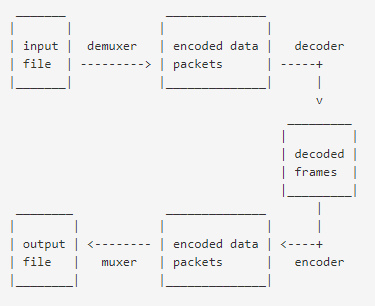
Simple filtergraphs are those that have exactly one input and output, both of the same type. In the above diagram they can be represented by simply inserting an additional step between decoding and encoding:
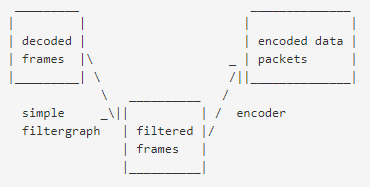
Simple filtergraphs are configured with the per-stream -filter option (with -vf and -af aliases for video and audio respectively). A simple filtergraph for video can look for example like this:
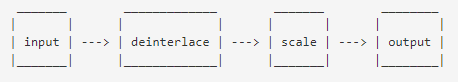
Complex filtergraphs are those which cannot be described as simply a linear processing chain applied to one stream. This is the case, for example, when the graph has more than one input and/or output, or when output stream type is different from input. They can be represented with the following diagram:
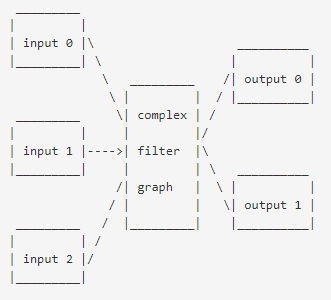
Stream copy is a mode selected by supplying the copy parameter to the -codec option. It makes ffmpeg omit the decoding and encoding step for the specified stream, so it does only demuxing and muxing. It is useful for changing the container format or modifying container-level metadata. The diagram above will, in this case, simplify to this:
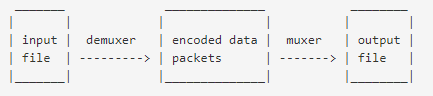
FFPROBE
ffprobe gathers information from multimedia streams and prints it in human- and machine-readable fashion.
CODEC
Decoders are configured elements in FFmpeg which allow the decoding of multimedia streams.
Encoders are configured elements in FFmpeg which allow the encoding of multimedia streams.
FFMPEG FORMATS
Demuxers are configured elements in FFmpeg that can read the multimedia streams from a particular type of file.
Muxers are configured elements in FFmpeg which allow writing multimedia streams to a particular type of file.
FFmpeg基本组成模块FFmpeg框架的基本组成包含AVFormat、AVCodec、AVFilter、AVDevice、AVUtil等模块库
- FFmpeg的封装模块AVFormat
AVFormat中实现了目前多媒体领域中的绝大多数媒体封装格式,包括封装和解封装,如MP4、FLV、KV、TS等文件封装格式,RTMP、RTSP、MMS、HLS等网络协议封装格式。FFmpeg是否支持某种媒体封装格式,取决于编译时是否包含了该格式的封装库。根据实际需求,可进行媒体封装格式的扩展,增加自己定制的封装格式,即在AVFormat中增加自己的封装处理模块。
- FFmpeg的编解码模块AVCodec
AVCodec中实现了目前多媒体领域绝大多数常用的编解码格式,既支持编码,也支持解码。AVCodec除了支持MPEG4、AAC、MJPEG等自带的媒体编解码格式之外,还支持第三方的编解码器,如H.264(AVC)编码,需要使用x264编码器;H.265(HEVC)编码,需要使用x265编码器;MP3(mp3lame)编码,需要使用libmp3lame编码器。如果希望增加自己的编码格式,或者硬件编解码,则需要在AVCodec中增加相应的编解码模块,关于AVCode的更多相关信息以及使用信息将会在后面的章节中进行详细的介绍。
- FFmpeg的滤镜模块AVFilter
AVFilter库提供了一个通用的音频、视频、字幕等滤镜处理框架。在AVFilter中,滤镜框架可以有多个输入和多个输出。我们参考下面这个滤镜处理的例子:
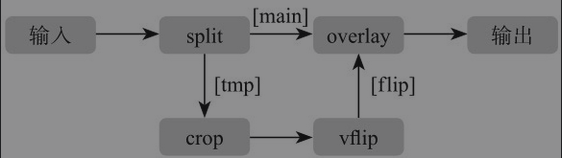
- 相同的Filter线性链之间用逗号分隔
- 不同的Filter线性链之间用分号分隔
- FFmpeg的视频图像转换计算模块swscale
swscale模块提供了高级别的图像转换API,例如它允许进行图像缩放和像素格式转换,常见于将图像从1080p转换成720p或者480p等的缩放,或者将图像数据从YUV420P转换成YUYV,或者YUV转RGB等图像格式转换。
- FFmpeg的音频转换计算模块swresample
swresample模块提供了高级别的音频重采样API。例如它允许操作音频采样、音频通道布局转换与布局调整。
封装格式
封装: 后缀名(封装格式/文件格式)。所谓封装就是把编码器生成的多媒体文件,如视频,音频,字幕按照一定的标准混合封装在一起。
容器: 为多媒体内容提供索引。如果没有容器的话一个视频你只能从头看到尾,没有声音。容器标准由不同的公司制定,有些是兼容的,有些是要改变媒体的编码格式才能转换,一般情况下我们都是选择效率高,兼容性好的容器标准。下面是一些常见的容器标准。
编码
编码:其实就是压缩,就类似于zip/rar。是为了缩小文件体积的,便于传输和存储。
当使用FFmpeg进行软编码时,常见的基于CPU进行H.264或H.265编码其相对成本会比较高,CPU编码时的性能也很低,所以出于编码效率及成本考虑,很多时候都会考虑采用硬编码,常见的硬编码包含Nvidia GPU与Intel QSV两种,还有常见的嵌入式平台,如树莓派、瑞芯微等。