
Go Notes of Context Package (4)
Context
Defination
Context is a package provided by GO. Let’s first understand some problems that existed already, and which context package tries to solve.
When to Use (Some Use Cases):
-
To pass data to the downstream. Eg. a HTTP request creates a request_id, request_user which needs to be passed around to all downstream functions for distributed tracing.
-
When you want to halt the operation in the midway – A HTTP request should be stopped because the client disconnected
-
When you want to halt the operation within a specified time from start i.e with timeout – Eg- a HTTP request should be completed in 2 sec or else should be aborted.
-
When you want to halt an operation before a certain time – Eg. A cron is running that needs to be aborted in 5 mins if not completed.
Context Interface
The core of the understanding context is knowing the Context interface, go doc context Context could display more info.
type Context interface {
//It retures a channel when a context is cancelled, timesout (either when deadline is reached or timeout time has finished)
Done() <-chan struct{}
//Err will tell why this context was cancelled. A context is cancelled in three scenarios.
// 1. With explicit cancellation signal
// 2. Timeout is reached
// 3. Deadline is reached
Err() error
//Used for handling deallines and timeouts
Deadline() (deadline time.Time, ok bool)
//Used for passing request scope values
Value(key interface{}) interface{}
}
Creating New Context
context.Background():
context package function Background() returns a empty Context which implements the Context interface
-
It has no values
-
It is never canceled
-
It has no deadline
Then what is the use context.Background(). context.Background() serves as the root of all context which will be derived from it. It will be more clear as we go along
context.ToDo():
-
context package ToDo function returns an empty Context. This context is used when the surrounding function has not been passed a context and one wants to use the context as a placeholder in the current function and plans to add actual context in the near future. One use of adding it as a placeholder is that it helps in validation in the Static Code Analysis tool.
-
It is also an empty Context same as context.Background()
The above two methods describe a way of creating new contexts. More context can be derived from these contexts. This is where context tree comes into the picture
Context Tree
Before understanding Context Tree please make sure that it is implicitly created in the background when using context. You will find no mention of in go context package itself.
Whenever you use context, then the empty Context got from context.Background() is the root of all context. context.ToDo() also acts like root context but as mentioned above it is more like a context placeholder for future use. This empty context has no functionality at all and we can add functionality by deriving a new context from this. Basically a new context is created by wrapping an already existing immutable context and adding additional information. Let’s see some example of a context tree which gets created
Two level tree
rootCtx := context.Background()
childCtx := context.WithValue(rootCtx, "msgId", "someMsgId")
In above
-
rootCtx is the empty Context with no functionality
-
childCtx is derived from rootCtx and has the functionality of storing request-scoped values. In above example it is storing key-value pair of {“msgId” : “someMsgId”}
Three level tree
rootCtx := context.Background()
childCtx := context.WithValue(rootCtx, "msgId", "someMsgId")
childOfChildCtx, cancelFunc := context.WithCancel(childCtx)
In above
-
rootCtx is the empty Context with no functionality
-
childCtx is derived from rootCtx and has the functionality of storing request-scoped values. In above example it is storing key-value pair of {“msgId” : “someMsgId”}
-
childOfChildCtx is derived from childCtx . It has the functionality of storing request-scoped values and also it has the functionality of triggering cancellation signals. cancelFunc can be used to trigger cancellation signals
Multi-level tree
rootCtx := context.Background()
childCtx1 := context.WithValue(rootCtx, "msgId", "someMsgId")
childCtx2, cancelFunc := context.WithCancel(childCtx1)
childCtx3 := context.WithValue(rootCtx, "user_id", "some_user_id)
In above:
-
rootCtx is the empty Context with no functionality
-
childCtx1 is derived from rootCtx and has the functionality of storing request-scoped values. In above example it is storing key-value pair of {“msgId” : “someMsgId”}
-
childCtx2 is derived from childCtx1. It has the functionality of triggering cancellation signals. cancelFunc can be used to trigger cancellation signals
-
childCtx3 is derived from rootCtx. It has the functionality of storing the current user
Above three-level tree would look like below
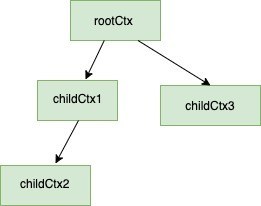
As since it is a tree, it is also possible to create more childs for a particular node. For eg we can derive a new context childCtx4 from childCtx1
childCtx4 := context.WithValue(childCtx1, "current_time", "some_time)
Tree with above node added would like below:
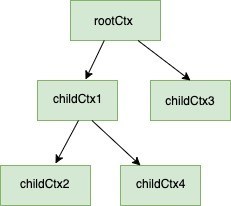
At this very moment, it might not be clear how WithValue() or WithCancel() function is used. Right now just understand that whenever using context, a context tree is created with root as the emptyCtx . These functions will get clear as we move on
Deriving From Context
A derived context is can be created in 4 ways
-
Passing request-scoped values - using WithValue() function of context package
-
With cancellation signals - using WithCancel() function of context package
-
With deadlines - using WithDeadine() function of context package
-
With timeouts - using WithTimeout() function of context package
context.WithValue()
Used for passing request-scoped values. The complete signature of the function is
withValue(parent Context, key, val interface{}) (ctx Context)
It takes in a parent context, key, value and returns a derived context This derived context has key associated with the value. Here the parent context can be either context.Background() or any other context. Further, any context which is derived from this context will have this value.
// Root Context
ctxRoot := context.Background() - //Root context
// Below ctxChild has acess to only one pair {"a":"x"}
ctxChild := context.WithValue(ctxRoot, "a", "x")
// Below ctxChildofChild has access to both pairs {"a":"x", "b":"y"} as it is derived from ctxChild
ctxChildofChild := context.WithValue(ctxChild, "b", "y")
Complete Working example of withValue(). In the below example, we are injecting a msgId for each incoming request. If you notice in below program
-
inejctMsgID is a net HTTP middleware function that populates the “msgID” field in context
-
HelloWorld is the handler function for api “localhost:8080/welcome” which gets this msgID from context and sends it back as response headers
package main
import (
"context"
"net/http"
"github.com/google/uuid"
)
func main() {
helloWorldHandler := http.HandlerFunc(HelloWorld)
http.Handle("/welcome", inejctMsgID(helloWorldHandler))
http.ListenAndServe(":8080", nil)
}
//HelloWorld hellow world handler
func HelloWorld(w http.ResponseWriter, r *http.Request) {
msgID := ""
if m := r.Context().Value("msgId"); m != nil {
if value, ok := m.(string); ok {
msgID = value
}
}
w.Header().Add("msgId", msgID)
w.Write([]byte("Hello, world"))
}
func inejctMsgID(next http.Handler) http.Handler {
return http.HandlerFunc(func(w http.ResponseWriter, r *http.Request) {
msgID := uuid.New().String()
ctx := context.WithValue(r.Context(), "msgId", msgID)
req := r.WithContext(ctx)
next.ServeHTTP(w, req)
})
}
Simply do a curl call to the above request after running the above program
curl -v http://localhost/welcome
* Trying ::1...
* TCP_NODELAY set
* Connected to localhost (::1) port 8080 (#0)
> GET /do HTTP/1.1
> Host: localhost:8080
> User-Agent: curl/7.54.0
> Accept: */*
>
< HTTP/1.1 200 OK
< Msgid: a03ff1d4-1464-42e5-a0a8-743c5af29837
< Date: Mon, 23 Dec 2019 16:51:01 GMT
< Content-Length: 12
< Content-Type: text/plain; charset=utf-8
<
* Connection #0 to host localhost left intact
context.WithCancel()
Used for cancellation signals. Below is the signature of WithCancel() function
func WithCancel(parent Context) (ctx Context, cancel CancelFunc)
context.WithCancel() function returns two things
-
Copy of the parentContext with the new done channel.
-
A cancel function which when called closes this done channel
Only the creator of this context should call the cancel function. It is highly not recommended to pass around the cancel function.
package main
import (
"context"
"fmt"
"time"
)
func main() {
ctx := context.Background()
cancelCtx, cancelFunc := context.WithCancel(ctx)
go task(cancelCtx)
time.Sleep(time.Second * 3)
cancelFunc()
time.Sleep(time.Second * 1)
}
func task(ctx context.Context) {
i := 1
for {
select {
case <-ctx.Done():
fmt.Println("Gracefully exit")
fmt.Println(ctx.Err())
return
default:
fmt.Println(i)
time.Sleep(time.Second * 1)
i++
}
}
}
In the above program, task function will gracefully exit once the cancelFunc is called. Once the cancelFunc is called, the error string is set to “context cancelled” by the context package. That is why the output of ctx.Err() is “context cancelled”
context.WithTimeout()
Used for time-based cancellation. The signature of the function is
func WithTimeout(parent Context, timeout time.Duration) (Context, CancelFunc)
context.WithTimeout() function will
-
Will return a copy of the parentContext with the new done channel.
-
Accept a timeout duration after which this done channel will be closed and context will be canceled
-
A cancel function which can be called in case the context needs to be canceled before timeout.
package main
import (
"context"
"fmt"
"time"
)
func main() {
ctx := context.Background()
cancelCtx, cancel := context.WithTimeout(ctx, time.Second*3)
defer cancel()
go task1(cancelCtx)
time.Sleep(time.Second * 4)
}
func task1(ctx context.Context) {
i := 1
for {
select {
case <-ctx.Done():
fmt.Println("Gracefully exit")
fmt.Println(ctx.Err())
return
default:
fmt.Println(i)
time.Sleep(time.Second * 1)
i++
}
}
}
In the above program, task function will gracefully exit once the timeout of 3 seconds is completed. The error string is set to “context deadline exceeded” by the context package. That is why the output of ctx.Err() is “context deadline exceeded”
context.WithDeadline()
Used for deadline-based cancellation. The signature of the function is
func WithDeadline(parent Context, d time.Time) (Context, CancelFunc)
context.WithDeadline() function
-
Will return a copy of the parentContext with the new done channel.
-
Accept a deadline after which this done channel will be closed and context will be canceled
-
A cancel function which can be called in case the context needs to be canceled before the deadline is reached.
package main
import (
"context"
"fmt"
"time"
)
func main() {
ctx := context.Background()
cancelCtx, cancel := context.WithDeadline(ctx, time.Now().Add(time.Second*5))
defer cancel()
go task(cancelCtx)
time.Sleep(time.Second * 6)
}
func task(ctx context.Context) {
i := 1
for {
select {
case <-ctx.Done():
fmt.Println("Gracefully exit")
fmt.Println(ctx.Err())
return
default:
fmt.Println(i)
time.Sleep(time.Second * 1)
i++
}
}
}
In the above program, task function will gracefully exit once the timeout of 5 seconds is completed as we gave the deadline of Time.now() + 5 seconds. The error string is set to “context deadline exceeded” by the context package. That is why the output of ctx.Err() is “context deadline exceeded”
BestPractices and Caveats
Following is a list of best practices that you can follow while using a context.
-
Do not store a context within a struct type
-
Context should flow through your program. For example, in case of an HTTP request, a new context can be created for each incoming request which can be used to hold a request_id or put some common information in the context like currently logged in user which might be useful for that particular request.
-
Always pass context as the first argument to a function.
-
Whenever you are not sure whether to use the context or not, it is better to use the context.ToDo() as a placeholder.
-
Make sure in mind that context can only be canceled once, hence, therefore, deriving from already cancellation context using WithCancel(), WithTimeout() and WithDeadline() should be avoided. Basically do not create a context tree like below
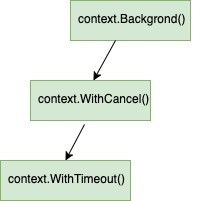
- Only the parent goroutine or function should be able to cancel the context. Therefore do not pass the cancelFunc to downstream goroutines or functions