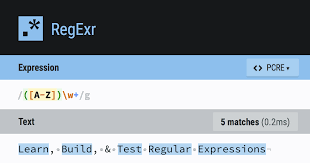
Frequent Used Regex that You May Need
Note:Regular Expression can be used in Content Filter conditions. Regular Expressions can be extremely complex but they are very flexible and powerful and can be used to perform comparisons that cannot be done using the other checks available. There follows some very basic examples of regular expression usage. For a complete description please visit www.regular-expressions.info.
^’ and ‘$’
First of all, let’s take a look at two special symbols: ‘^’ and ‘$’. These symbols indicate the start and the end of a string, respectively:
| “^The” | matches any string that starts with “The”. |
| “of despair$” | matches a string that ends in with “of despair”. |
| “^abc$” | a string that starts and ends with “abc” - effectively an exact match comparison. |
| “notice” | a string that has the text “notice” in it. |
You can see that if you don’t use either of these two characters, you’re saying that the pattern may occur anywhere inside the string – you’re not “hooking” it to any of the edges.
’*’, ‘+’, and ‘?’
In addition, the symbols ‘*’, ‘+’, and ‘?’, denote the number of times a character or a sequence of characters may occur. What they mean is: “zero or more”, “one or more”, and “zero or one.” Here are some examples:
| “ab*” | matches a string that has an a followed by zero or more b’s (“ac”, “abc”, “abbc”, etc ) |
| “ab+” | same, but there’s at least one b (“abc”, “abbc”, etc., but not “ac”) |
| “ab?” | there might be a single b or not (“ac”, “abc” but not “abbc”). |
| “a?b+$” | a possible ‘a’ followed by one or more ‘b’s at the end of the string: Matches any string ending with “ab”, “abb”, “abbb” etc. or “b”, “bb” etc. but not “aab”, “aabb” etc |
Braces { }
You can also use bounds, which appear inside braces and indicate ranges in the number of occurrences:
| “ab{2}” | matches a string that has an a followed by exactly two b’s (“abb”) |
| “ab{2,}” | there are at least two b’s (“abb”, “abbbb”, etc.) |
| “ab{3,5}” | from three to five b’s (“abbb”, “abbbb”, or “abbbbb”) |
Note that you must always specify the first number of a range (i.e., “{0,2}”, not “{,2}”). Also, as you might have noticed, the symbols ‘*’, ‘+’, and ‘?’ have the same effect as using the bounds “{0,}”, “{1,}”, and “{0,1}”, respectively.
Now, to quantify a sequence of characters, put them inside parentheses:
| “a(bc)*” | matches a string that has an a followed by zero or more copies of the sequence “bc” |
| “a(bc){1,5}” | one through five copies of “bc.” |
’|’ OR operator
There’s also the ‘|’ symbol, which works as an OR operator:
| “hi|hello” | matches a string that has either “hi” or “hello” in it |
| “(b|cd)ef” | a string that has either “bef” or “cdef” |
| “(a|b)*c” | a string that has a sequence of alternating a’s and b’s ending in a c |
(‘.’)
A period (‘.’) stands for any single character:
| “a.[0-9]” | matches a string that has an a followed by one character and a digit |
| ”^.{3}$” | a string with exactly 3 characters |
Bracket expressions
specify which characters are allowed in a single position of a string:
| “[ab]” | matches a string that has either an a or a b (that’s the same as “a|b”) |
| “[a-d]” | a string that has lowercase letters ‘a’ through ‘d’ (that’s equal to “a|b|c|d” and even “[abcd]”) |
| ”^[a-zA-Z]” | a string that starts with a letter |
| “[0-9]%” | a string that has a single digit before a percent sign |
| ”,[a-zA-Z0- 9]$” | a string that ends in a comma followed by an alphanumeric character |
以下为一些非常常用的regex表达式
匹配中文:
[\u4e00-\u9fa5]
英文字母:
[a-zA-Z]
数字:
[0-9]
匹配中文,英文字母和数字及下划线:
^[\u4e00-\u9fa5_a-zA-Z0-9]+$
同时判断输入长度:
[\u4e00-\u9fa5_a-zA-Z0-9_]{4,10}
不能以_开头
(?!_)
不能以_结尾
(?!.*?_$)
至少一个汉字、数字、字母、下划线
[a-zA-Z0-9_\u4e00-\u9fa5]+
与字符串结束的地方匹配
$
只含有汉字、数字、字母、下划线,下划线位置不限:
^[a-zA-Z0-9_\u4e00-\u9fa5]+$
由数字、26个英文字母或者下划线组成的字符串
^\w+$
2~4个汉字
"^[\u4E00-\u9FA5]{2,4}$";
最长不得超过7个汉字,或14个字节(数字,字母和下划线)正则表达式
^[\u4e00-\u9fa5]{1,7}$|^[\dA-Za-z_]{1,14}$
匹配双字节字符(包括汉字在内):
[^x00-xff]
评注:可以用来计算字符串的长度(一个双字节字符长度计2,ASCII字符计1)
匹配空白行的正则表达式:
ns*r
评注:可以用来删除空白行
匹配HTML标记的正则表达式:
<(S*?)[^>]*>.*?|<.*? />
评注:网上流传的版本太糟糕,上面这个也仅仅能匹配部分,对于复杂的嵌套标记依旧无能为力
匹配首尾空白字符的正则表达式:
^s*|s*$
评注:可以用来删除行首行尾的空白字符(包括空格、制表符、换页符等等),非常有用的表达式
匹配Email地址的正则表达式:
^[a-zA-Z0-9][\w\.-]*[a-zA-Z0-9]@[a-zA-Z0-9][\w\.-]*[a-zA-Z0-9]\.[a-zA-Z][a-zA-Z\.]*[a-zA-Z]$
评注:表单验证时很实用
手机号:
^((13[0-9])|(14[0-9])|(15[0-9])|(17[0-9])|(18[0-9]))\d{8}$
身份证:
(^\d{15}$)|(^\d{17}([0-9]|X|x)$)
匹配网址URL的正则表达式:
[a-zA-z]+://[^s]*
评注:网上流传的版本功能很有限,上面这个基本可以满足需求
匹配帐号是否合法(字母开头,允许5-16字节,允许字母数字下划线):
^[a-zA-Z][a-zA-Z0-9_]{4,15}$
评注:表单验证时很实用
匹配国内电话号码:
d{3}-d{8}|d{4}-d{7}
评注:匹配形式如 0511-4405222 或 021-87888822
匹配腾讯QQ号:
[1-9][0-9]{4,}
评注:腾讯QQ号从10000开始
匹配中国邮政编码:
[1-9]d{5}(?!d)
评注:中国邮政编码为6位数字
匹配身份证:
d{15}|d{18}
评注:中国的身份证为15位或18位
匹配ip地址:
d+.d+.d+.d+
评注:提取ip地址时有用
匹配特定数字:
^[1-9]d*$ //匹配正整数
^-[1-9]d*$ //匹配负整数
^-?[1-9]d*$ //匹配整数
^[1-9]d*|0$ //匹配非负整数(正整数 + 0)
^-[1-9]d*|0$ //匹配非正整数(负整数 + 0)
^[1-9]d*.d*|0.d*[1-9]d*$ //匹配正浮点数
^-([1-9]d*.d*|0.d*[1-9]d*)$ //匹配负浮点数
^-?([1-9]d*.d*|0.d*[1-9]d*|0?.0+|0)$ //匹配浮点数
^[1-9]d*.d*|0.d*[1-9]d*|0?.0+|0$ //匹配非负浮点数(正浮点数 + 0)
^(-([1-9]d*.d*|0.d*[1-9]d*))|0?.0+|0$ //匹配非正浮点数(负浮点数 + 0)
评注:处理大量数据时有用,具体应用时注意修正
匹配特定字符串:
^[A-Za-z]+$ //匹配由26个英文字母组成的字符串
^[A-Z]+$ //匹配由26个英文字母的大写组成的字符串
^[a-z]+$ //匹配由26个英文字母的小写组成的字符串
^[A-Za-z0-9]+$ //匹配由数字和26个英文字母组成的字符串
^w+$ //匹配由数字、26个英文字母或者下划线组成的字符串
在使用RegularExpressionValidator验证控件时的验证功能及其验证表达式介绍如下:
只能输入数字:
"^[0-9]*$"
只能输入n位的数字:
"^d{n}$"
只能输入至少n位数字:
"^d{n,}$"
只能输入m-n位的数字:
"^d{m,n}$"
只能输入零和非零开头的数字:
"^(0|[1-9][0-9]*)$"
只能输入有两位小数的正实数:
"^[0-9]+(.[0-9]{2})?$"
只能输入有1-3位小数的正实数:
"^[0-9]+(.[0-9]{1,3})?$"
只能输入非零的正整数:
"^+?[1-9][0-9]*$"
只能输入非零的负整数:
"^-[1-9][0-9]*$"
只能输入长度为3的字符:
"^.{3}$"
只能输入由26个英文字母组成的字符串:
"^[A-Za-z]+$"
只能输入由26个大写英文字母组成的字符串:
"^[A-Z]+$"
只能输入由26个小写英文字母组成的字符串:
"^[a-z]+$"
只能输入由数字和26个英文字母组成的字符串:
"^[A-Za-z0-9]+$"
只能输入由数字、26个英文字母或者下划线组成的字符串:
"^w+$"
验证用户密码:
"^[a-zA-Z]w{5,17}$"
正确格式为:以字母开头,长度在6-18之间,只能包含字符、数字和下划线。
验证是否含有^%&’,;=?$”等字符:
"[^%&',;=?$x22]+"
只能输入汉字:
"^[u4e00-u9fa5],{0,}$"
验证Email地址:
"^w+[-+.]w+)*@w+([-.]w+)*.w+([-.]w+)*$"
验证InternetURL:
"^http://([w-]+.)+[w-]+(/[w-./?%&=]*)?$"
验证身份证号(15位或18位数字):
"^d{15}|d{}18$"
验证一年的12个月:”^(0?[1-9]|1[0-2])$”正确格式为:
"01"-"09"和"1""12"
验证一个月的31天:
"^((0?[1-9])|((1|2)[0-9])|30|31)$"
正确格式为:
"01""09"和"1""31"
匹配中文字符的正则表达式:
[u4e00-u9fa5]
匹配双字节字符(包括汉字在内):
[^x00-xff]
匹配空行的正则表达式:
n[s| ]*r
匹配HTML标记的正则表达式:
/<(.*)>.*|<(.*) />/
匹配首尾空格的正则表达式:
(^s*)|(s*$)
匹配Email地址的正则表达式:
w+([-+.]w+)*@w+([-.]w+)*.w+([-.]w+)*
匹配网址URL的正则表达式:
http://([w-]+.)+[w-]+(/[w- ./?%&=]*)?